We all know that Linux is the world’s leading Operating System in all fields or Linux is the father of all Operating Systems. There are lots of types of Linux OS, and we can separate them in the form of Distributions, but they are generally known as Linux Distros. Linux can be used for many purposes like Development, Programming, Designing, and others. Do you know the Linux OS can be a Gaming OS……..? Hmm Yes! Linux can also be used for Playing games. So today we’re going to share this post included a curated list of the best Linux Distro for Gaming in 2021.
The Gaming community is growing day by day and the Gaming in Linux has been evolved over the past few years. There are hundreds of Linux distribution are available, but it’s hard to choose which Linux distro is for your taste. Because Linux distributions are categorized into the following types like Developing, Designing, Programming, and Gaming!!!
“Gaming on Linux” sounds ridiculous ?? but there are some other options available which for the sole purpose of Gaming, and they are really good as we can expect.
In this post, we’ve listed some best Linux Distro For Gaming which is really built for gaming in 2021, and we’ve collected some really good distribution from many another site for making easy you to choose, download and install the best gaming Linux distro 🙂
It is not necessary to choose the best laptop for Linux or the best Linux distro for the desktop because as we all know that Linux is the lightweight open-source operating system built for speed and flexibility. So don’t get tangled on picking the best Linux distro of your choice.
And we’ve not sorted this list on any behalf. The 2021 list of best Linux Distro For Gaming doesn’t follow any particular order. So choose them after reading its features, cons, and pros. The system requirement completely depends on your Game whether it is high graphics or whatever but all Gaming Linux distribution required the following hardware requirements to run on any System.
Keep Reading this post until the end 👇 then after this, you can try my dual boot articles to run two OS on one PC.
- Processor: 64-bit based Intel or AMD Processor
- RAM: 4GB or higher
- BIOS: UEFI or Legacy
- Hard Drive or SDD Space: 150GB or higher
- Video Card: Intel HD Graphics / Nvidia Graphics Cards / AMD Graphics Cards
- Additionals: Good Gaming combo of Mouse and Keyboard and LAN / Internet
Best Linux Distro For Gaming
This is the list of 7 best Linux Distributions for gaming purposes.
- Steam OS
- Fedora Games Spin
- Lakka OS
- Ubuntu GamePack
- Game Drift Linux
- SparkyLinux – GameOver Edition
- Play Linux
1. Steam OS
Steam is a powerful and biggest gaming community for gamers and it is one of the most popular Linux Gaming OS developed by the Valve Corporation. Steam Store is also available in Steam OS to download thousands of games on your PC or you can buy other games too.
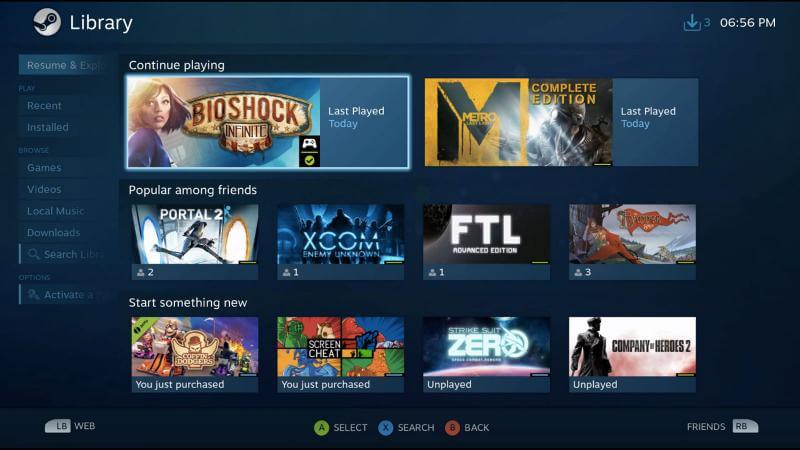
It has everything set up out of the box, and you don’t have to install other application like Play on Linux or Wine to run any game this Linux distro will do all things for you.
System Requirements
- Processor: 64-bit based Intel or AMD Processor
- RAM: 4GB or higher
- BIOS: UEFI or Legacy
- Hard Drive or SDD Space: 150GB or higher
- Video Card: Intel HD Graphics / Nvidia Graphics Cards / AMD Graphics Cards
- Additionals: Good Gaming combo of Mouse and Keyboard and LAN / Internet
Pros of Steam OS
- Most Popular Gaming Linux OS
- Lots of Games (Free & Paid ) are available on Steam StoreSupport various graphics cards
- Compatible with joysticks/gamepad/game controller
- Only Linux Distro which required High-end System Requirements
- Only Steam Version Game Available
[su_button url=”https://store.steampowered.com/steamos/download/?ver=custom” target=”blank” style=”3d” size=”4″ icon=”icon: download” rel=”nofollow”]Download Now[/su_button]
2. Fedora Game Spin
Fedora Games Spin is a Fedora’s Child OS (Fedora OS is parent Linux Distro of Fedora Games Spins). It comes with thousands of Games and you can also install third-party games in this Distro 🙂
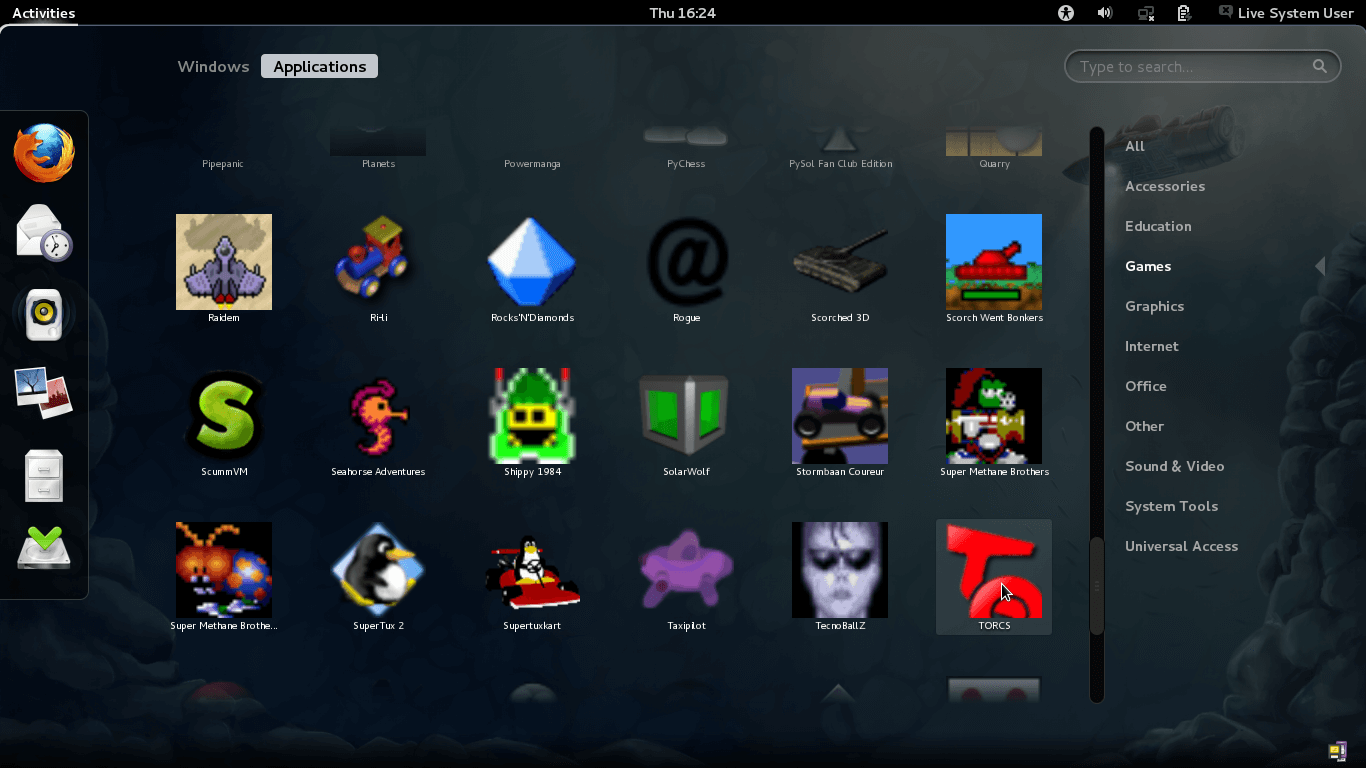
It is totally different from the other Linux OS like Ubuntu Game Pak and Steam OS because their base is Debian and Games Spin base is Fedora so it means its installer package format is.RPM
This included Several category games like first-person shooters, turn-based strategy, and puzzles. In Fedora game spin any game runner tool is not available means by default such as Wine, PlayOnLinux and Steam are not pre-installed in Fedora Games Spin. You need to download all these applications to run others games.
System Requirements
- Processor: 64-bit based Intel or AMD Processor
- RAM: 2GB or higher
- BIOS: UEFI or Legacy
- Hard Drive or SDD Space: 50GB or higher
- Video Card: Intel HD Graphics / Nvidia Graphics Cards / AMD Graphics Cards
- Additionals: Good Gaming combo of Mouse and Keyboard and LAN / Internet
Pros of Fedora Games Spin
- Pre-installed thousands of Linux Games
- Light-weight and easy user-friendly interface
- Great Stability and Fast
Cons of Fedora Games Spin
- Not pre-loaded gaming platforms like Steam Client, PlayOnLinux, and Wine.
- Need to install hardware drivers
- Not for enthusiast gamer 🙁
[su_button url=”https://labs.stg.fedoraproject.org/en/games/” target=”blank” style=”3d” size=”4″ icon=”icon: download” rel=”nofollow”]Download Now[/su_button]
3. Lakka OS
Now here comes the Lakka OS it is most RetroArch Distribution and differnet from other Linux Distros its UI is something look like the Sony Gaming consoles like PSP, Playstation, and others. This is actually a OS which transforms your Laptop or desktop to a Gaming Console.
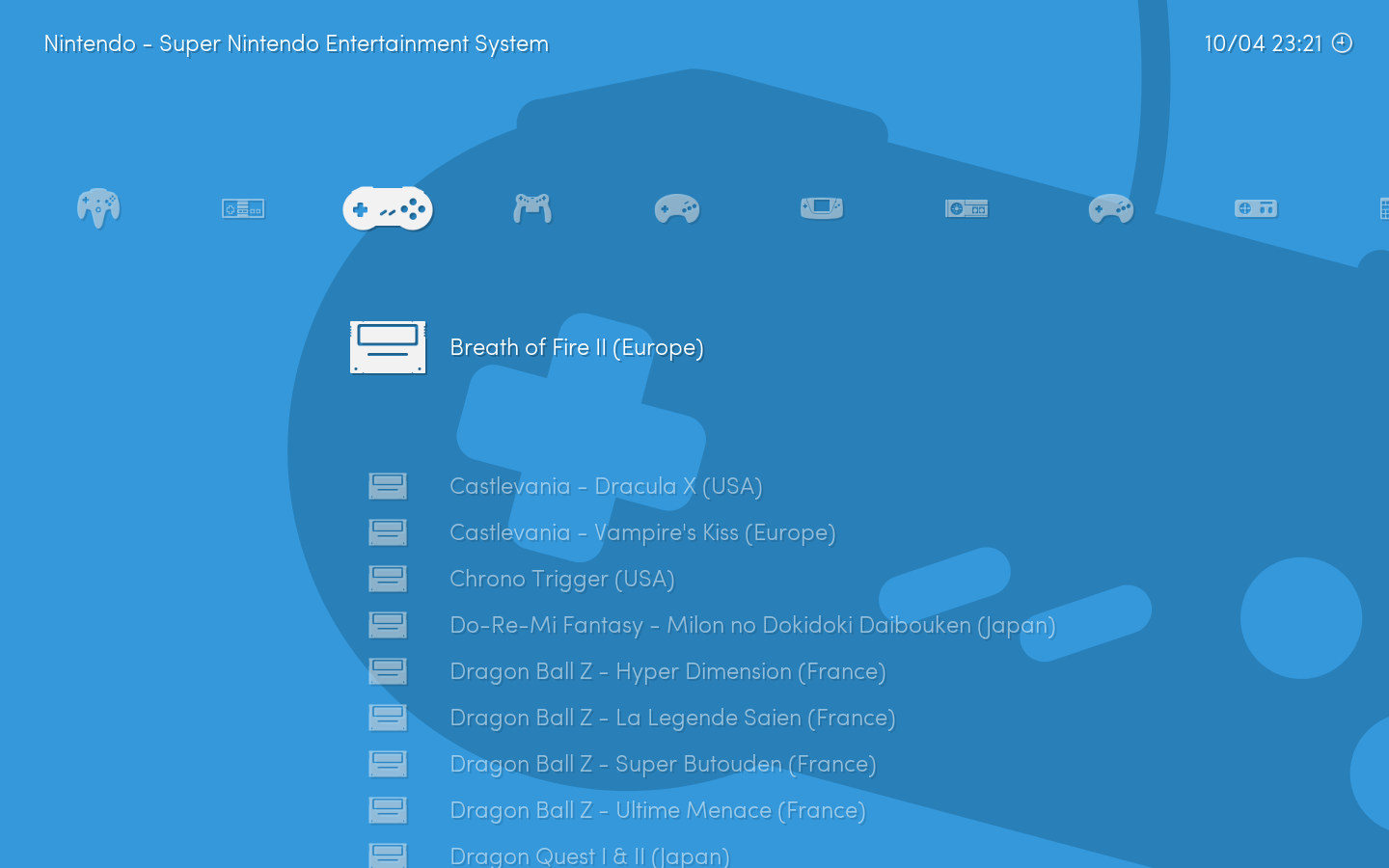
Have you ever played games on Gaming Consoles like Nintendo Game Boy or PSP? their same features are available in the Lakka OS, That’s why I like this Linux OS (Lakka OS) very much :D, but there’s problem with this distro i.e you can’t install any tool like Steam, PlayOnLinux, etc
It has some awesome feature that every gaming Consoles already have – multiplayer, Savestates, Rewind, Shaders, and Wireless Joypads Connectivity and many other settings and configuration. Lakka OS can run every supported game smoothly without any lag than the Console Emulators.
System Requirements
- Processor: 64-bit based Intel or AMD Processor
- RAM: 2GB or higher
- BIOS: UEFI or Legacy
- Hard Drive or SDD Space: 50GB or higher ( depend on your game sIze)
- Video Card: Intel HD Graphics / Nvidia Graphics Cards / AMD Graphics Cards / VGA Graphics
- Additionals: Mouse and Keyboard and LAN / Internet
Pros of Lakka OS
- Fully Light-weight gaming OS
- Console-Like User Interface
- Various GPU / Graphics Cards Support
- Wireless Joypads compatible
- Most Stable Linux Distro for Gaming Purpose
- Pre-installed and optimized with various emulators
Cons of Lakka OS
- Linux Games Not Support but still a Linux Distro 😉
- Steam and Windows games don’t Support
[su_button url=”http://www.lakka.tv/get/linux/generic/” target=”blank” style=”3d” size=”4″ icon=”icon: download” rel=”nofollow”]Download Now[/su_button]
4. Ubuntu GamePack
Ubuntu GamePack is the most popular Gaming Linux OS with the Base of Ubuntu. Yes, you think right, it’s kinda similar to the Ubuntu distribution, but it is powerful than the normal Ubuntu Distro. It is a gaming distro that runs the various Linux, Windows and Steam games easily.

Ubuntu Game Pack doesn’t have any pre-installed game but it provides the support to run the Steam, Windows and other consoles games on your PC. Also, it comes with pre-installed software like Wine, PlayOnLinux, Steam Client and Lutris (An open gaming Platform for managing all games including Linux, Windows, Steam and Console games at one place)
System Requirements
- Processor: 64-bit based Intel or AMD Processor
- RAM: 2GB or higher
- Hard Drive: 20GBor higher ( depend on your game sIze)
- Video Card: Intel HD Graphics / Nvidia Graphics Cards / ATI Graphics Cards / VGA Graphics
- Additionals: Mouse and Keyboard and LAN / Internet
Pros of Ubuntu GamePack
- Pre-installed Steam, Wine, PlayOnLinux and Lutris Platform
- Almost support every Windows, Steam, and Linux game
- Pre-installed Lutris – Open Gaming Platform
Cons of Ubuntu GamePack
- Maybe fewLags \ bit drop in FPS
[su_button url=”https://ualinux.com/en/ubuntu-gamepack” target=”blank” style=”3d” size=”4″ icon=”icon: download” rel=”nofollow”]Download Now[/su_button]
5. Game Drift Linux
Game Drift Linux Distro provide support for the Linux and Windows games, It is optimized Linux distro to give better gaming experience on Linux same as Windows. It comes with an additional software called CrossOver (an Alternative to PlayOnLinux and Wine) this software runs Windows games and application and it will optimize the games for the possible gaming experience.
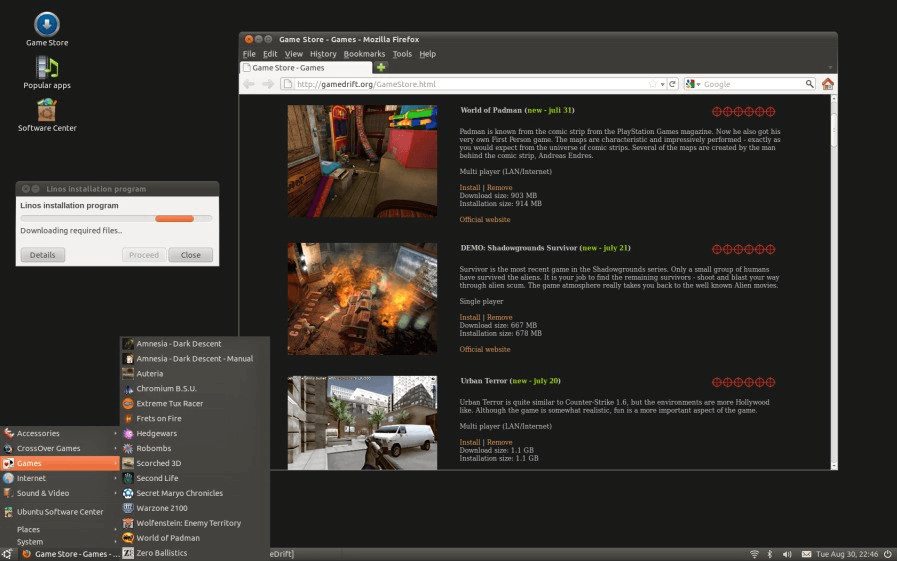
Game Drift Linux Distro has its own Game Store, just like Steam Store. There are various Linux games available, so you can download from that place.
System Requirements
- Processor: 64-bit or 32-bit based Intel or AMD Processor
- RAM: 2GB or higher
- Hard Drive: 20GBor higher ( depend on your game sIze)
- Video Card: Intel HD Graphics / Nvidia Graphics Cards / ATI Graphics Cards / VGA Graphics
- Additionals: Mouse and Keyboard and an internet connection
Pros of Game Drift Linux Distro
- Own Games Store
- Windows and Linux games are supported
- Comes with CrossOver technology
Cons of Game Drift Linux Distro
- CrossOver needs to be activated (Paid)
[su_button url=”http://gamedrift.org/” target=”blank” style=”3d” size=”4″ icon=”icon: download” rel=”nofollow”]Download Now[/su_button]
6. SparkyLinux – GameOver Edition
This is my favorite Linux Distro for Gaming and I usually use this Linux for playing games because it comes with an awesome tool called APTus Gamer It is a one-click utility that installs various gaming tools like emulators and others in just one click, there are lots of Emulators available in the APTus Gamer.
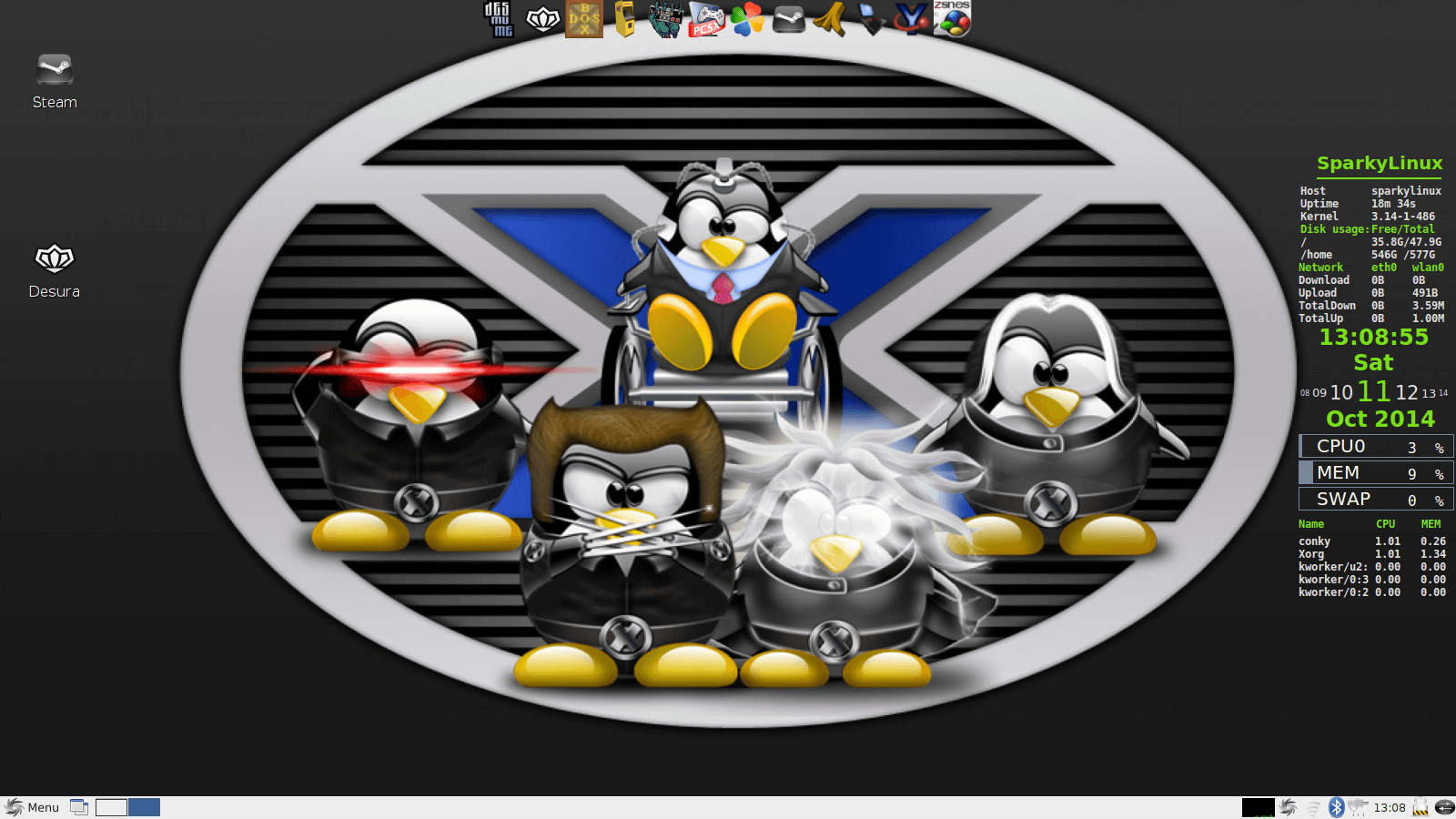
Steam Client is pre-loaded in Sparky Linux – Gameover Edition. Well, this is the best Linux distro for Gaming and I really like to play the game on it because it can run Windows Games with the help of Wine and PlayOnLinux and its special feature APTus Gamer. It is a Debian distribution of Linux.
Pros of SparkyLinux – GameOver Edition
- Steam Client Already Installed
- Windows Games Supported
- APTus Gamer tool
Cons of SparkyLinux – GameOver Edition
- Odd User Interface
[su_button url=”https://sparkylinux.org/download/” target=”blank” style=”3d” size=”4″ icon=”icon: download” rel=”nofollow”]Download Now[/su_button]
7. Play Linux
All Gaming Linux have some different features and abilities and comes with some special tool, likewise Play Linux is another gaming Linux distro comes with the Steam and PlayOnLinuux applications pre-installed.
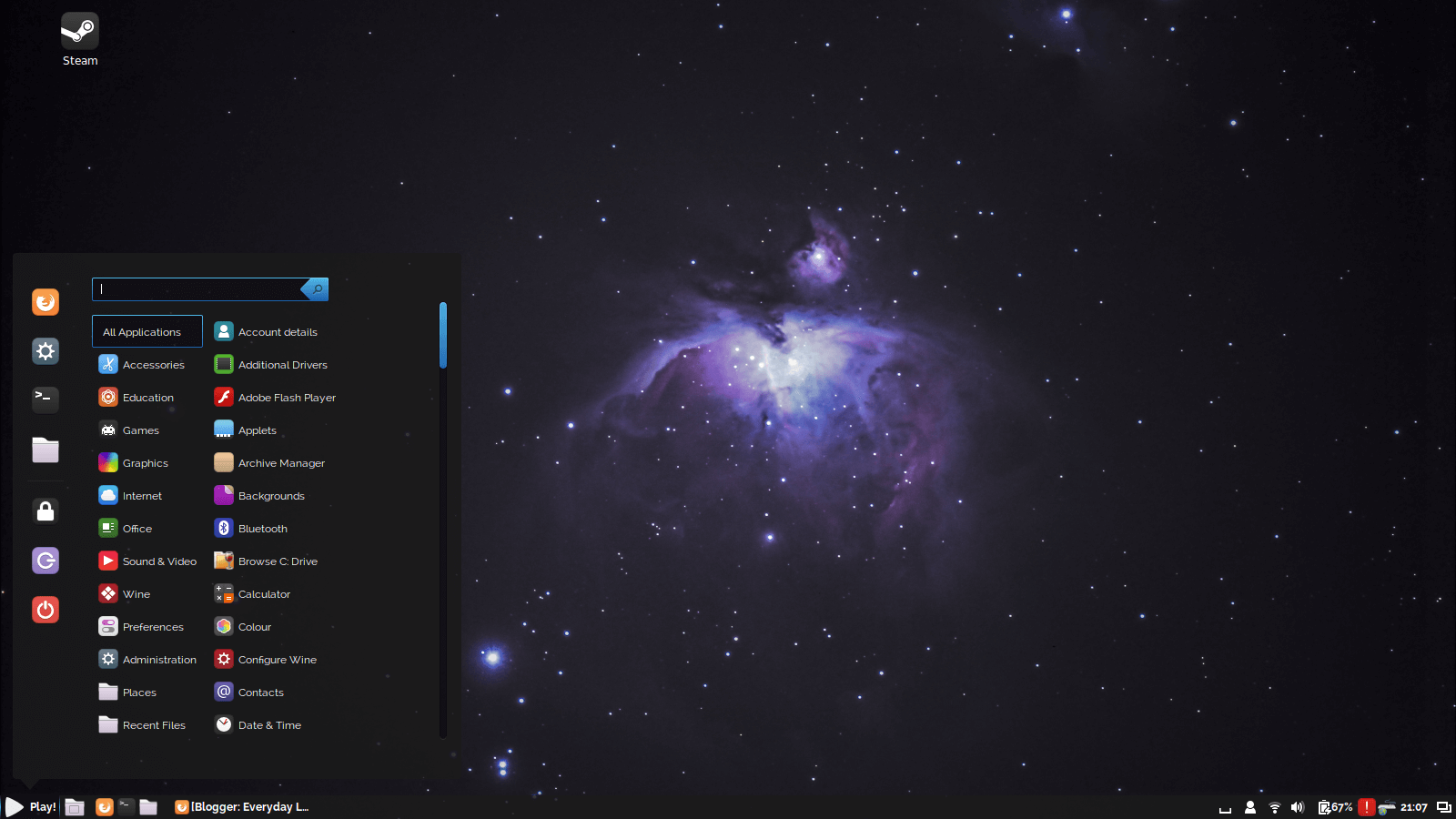
Play Linux is another best Linux distro for gaming and it has a function that automatically detects your graphics card and configures it accordingly then it installs the drivers for your graphics card so you no need to download and install your Graphics driver via Terminal or any other package installer, it makes everything easier for you 🙂
System Requirements
Need enough RAM, Processor, HDD space as it doesn’t have a lot of requirements. so you can run Play Linux on any Low-End PC.
Pros of Play Linux Distro
- Steam Already Installed
- Windows Games supported and PlayOnLinux is preinstalled
- Automatically Configure and Download Graphics driver itself
Cons of Play Linux Distro
- Not for Hardcore Gamers
[su_button url=”https://archiveos.org/playlinux/” target=”blank” style=”3d” size=”4″ icon=”icon: download” rel=”nofollow”]Download Now[/su_button]
Some Linux Distros are not required much hardware requirements so you can install some lightweight Linux OS on Raspberry Pi too, trust me it costs very low as compared to any other desktop or laptop
What’s Your Choice?
So this is list of best Linux Distros for Gaming in 2021 if next time someone asks you that which is best Linux OS for gaming purpose so don’t forget to share this post with them 🙂 and if you’ve selected and going to install it on your System then please let us know how is it and how is your gaming experience with that distro.
Read Also: Download iOS apps Free Without Jailbreak
If in future more Linux Released which suits the Gaming genre then we’ll add that distribution to this list and we’ll update this post. Want to make me happy ??? then do share this post on your timeline with your friends…. 🙂
Thanks for sharing this awesome list and you have done very nice jobs.For a long time, I am searching a Linux distro for gaming but couldn’t get any right choice.Now because of you, I’ll find perfect distro for me.Thanks a lot bro and keep up this good work.
Hi Kunal,
Thanks for your kind feedback 🙂
I know all have different choices of Linux distro so, this list is best for me for sure but might not be for you, so if your favorite distro isn’t listed here, do let us know we will add that too 😀
WARNING:
UBUNTU GAMEPACK IS GARBAGE
after a fresh install and running updates
this happens https://paste.ubuntu.com/=7Y7qYzCNFj/
im now on my 2nd choice for a gaming distro im running sparky game over edition so far ive no complaints
Play linux is great and thanks for sharing this
I think Steam OS would be a great Gaming OS, but i haven’t tried it. I am using Solus and gaming is good in it.
Nice info keep it up
Linux is very hard to use for gaming purposes but you have shared a great way to do that. Hats off.
Really Helpfull Post thanks for sharing
No doubt this post contains the best possible linux distro. Keep up the good work.
Definitely very good information. your website always provide useful information.
You Are Right Sir… Great post
Yes, I do agree with TechOpti. Prajjwal has kept it simple…